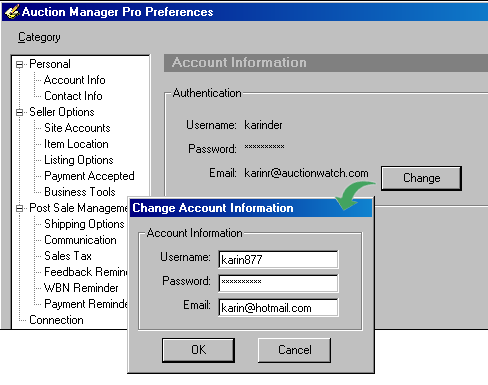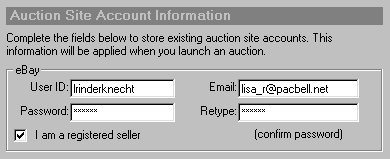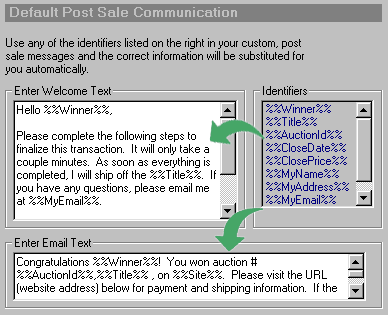|
| Main Help Index |
Setting Preferences
- Changing your account and contact information
- Setting seller options and saving auction site IDs
- Customizing post sale management preferences
- Proxy Settings
| Changing your account and contact information | Back to the top |
| |
| Setting seller options and saving auction site IDs | Back to the top |
| Setting seller options saves you time in creating auctions.
Choose Listing Options from the left hand column. Enter a custom message into the Default Listing Field. This message will automatically be appended to every listing you create.
|
|
| In order to submit items to eBay, Amazon and/or Yahoo!, you must have a username and password for those sites. To get usernames and passwords for the auction sites, you must go to Vendio. Go to Universal registration and register for the auction sites you want to use. To populate these fields in Sales Manager Pro, enter them manually or auctionSync. Choose Site Accounts from the left hand column within Preferences. to enter and/or view your site account information.
|
|
| Customizing post sale management preferences | Back to the top | ||
| Post sale management preferences include payment types accepted, communication, sales tax rules, shipping notification, and feedback reminder. By setting these preferences, your winning bidder notifications can be sent to your winning bidders automatically when you choose this option within each auction listing. Choose Payment from the left hand column. Check the types of payment you accept and enter your user ID. If you do not have an account with one of the payment partners, you can register by clicking the register button.
Complete the communication, sales tax, shipping notification, and feedback reminder preferences to completely customize your winning bidder notification. Use the Identifiers on the right within your custom messages and the correct information will be substituted automatically.
|
|||
| Proxy Settings | Back to the top |
| The vast majority of users will not need to worry about proxy settings. In the unlikely case that your Internet Service Provider (ISP) requires you to use a proxy, this is where you set those values. Your ISP will be able to tell you what these settings should be and if you need them. | |