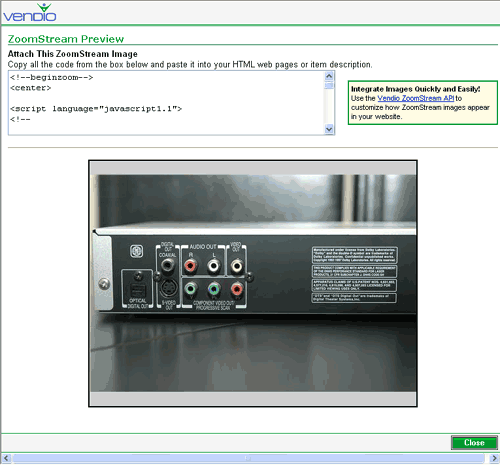How to Use
Using ZoomStream Images
- About ZoomStream Images
- Taking Images Suitable for ZoomStream Applications
- Using ZoomStream Images on Your Website
About ZoomStream Images
ZoomStream images enable your buyers to see the greatest detail available from your digital images, without having to wait for the images to download. Buyers can zoom in to see extraordinary details, such as the stain finish on an antique chair, the paint quality of a fine automobile, or the condition of a rare baseball card.
With ZoomStream images, buyers get an accurate representation of your items’ appearance and quality, and will bid on your items more confidently. When fine detail or quality is of the most important factor in a buyers’ purchasing decision, use ZoomStream images.
Note: ZoomStream Images are $1.00 per upload. Each two-week renewal is $0.50.
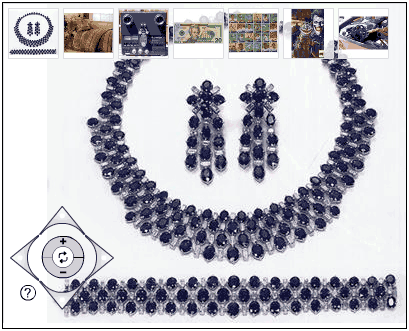
Taking Images Suitable for ZoomStream Applications
To get the best performance out of ZoomStream, take high-resolution images by using the highest setting on your digital camera.
- 2272 X 1704 or 2048 X 1536 pixels will provide enough detail for ZoomStream to work effectively.
- If you are using a scanner, remember to set your resolution high. 600 dpi is ideal, and try to keep your image file size between 1MB and 15 MB.
Using ZoomStream Images on Your Website
To get a ZoomStream image(s) on your website, go to the Image Hosting home page.
- Login, and click the Image Hosting tab.
- Click on ZoomStream Images in the left navigation bar.
- Find the image(s) you want to use in your website, and click on its Image Filename.
- Copy (Ctrl+C) all of the code in the upper left-hand window of the Preview page.
- Paste (Ctrl+V) your code into your website like you would a jpg.