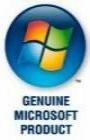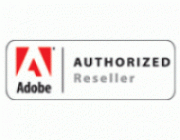|
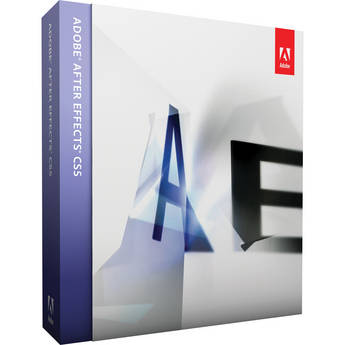
Adobe's After Effects CS5 for Windows brings
professional effects, 2D and 3D compositing, animation, rotoscoping,
color correction, and precise keying controls to your production, all
with maximum efficiency due to native 64-bit support. Full integration
with other Adobe applications means you can import/export files between
After Effects, Photoshop, Illustrator, and Premiere Pro, adding just
the effect or design element you need, at the highest possible quality.
For more than a decade After Effects has been the go-to effects
program across a wide spectrum of applications--from film and broadcast
to mobile media and interactive design.
Note! Adobe After Effects CS5
requires a 64-bit operating system.
- Innovative Compositing & Animation Tools
- Create
high-impact communications by combining moving imagery, still images
and graphics, text, and sound in 2D or 3D space, and then animating
virtually any aspect of each element.
-
Responsive 64-bit Performance
- Work more easily with complex
high-resolution projects and see longer RAM previews thanks to native
64-bit operating system support. Enhanced disk caching allows you to
spend less time waiting and more time creating.
- Integration w/Industry-Standard Adobe Applications
-
Enjoy a streamlined workflow with support for importing Adobe Photoshop
images and layer types. Move easily between After Effects and Adobe
Premiere Pro CS5 software. Export projects for enhancement in Adobe
Flash Professional CS5 software.
-
Unlimited Creative Options
- Manipulate moving and still images
using hundreds of effects that stylize, distort, shatter, and more.
Combine effects to create Hollywood-caliber visual effects. Create
grids, radio waves, particles, and more.
- Text & Vector Graphics Creation and Animation
-
Create text and vector graphics in After Effects using familiar Adobe
tools, and then animate these elements to create visually innovative
motion graphics.
- Comprehensive
Masking & Keying Tools
- Control which portions of a layer
are visible by drawing and animating masks. The revolutionary new Roto
Brush tool handles rotoscoping in a fraction of the time. Remove
bluescreen and greenscreen backgrounds with the award-winning Keylight.
- Timesaving Presets &
Learning Tools
- Get a jumpstart animating text and creating
synthetic backgrounds with more animation presets. Use Brainstorm to
experiment and refine designs. Learn fast with help, tool tips, and
training resources on the web.
-
Powerful Motion Controls
- Apply realistic motion blur. Use
Timewarp to slow down and speed up footage. Remove unwanted movement
with the Motion Stabilizer, or precisely match the motion of source
footage with mocha for After Effects.
-
Professional Results for Every Media Type
- Deliver your work
anywhere. Compatibility with an extensive list of output formats lets
you produce animated content for virtually any media, from film and
broadcast to the web and mobile devices.
- High-fidelity Color
- Get precise, predictable color
in After Effects with support for high dynamic range
(32-bit-per-channel floating point) color, including Pro EXR files,
ICC-based color management tools, and new color lookup tables (LUTs).
Reasons to Upgrade to After Effects CS5
- Native 64-bit Support
- Get the
most out of your hardware investment: Native 64-bit support means After
Effects can use all available RAM, so it's easier to work efficiently
on complex HD, 2k, and 4k projects.
-
Adobe Roto Brush
- Isolate moving foreground elements from
their backgrounds in a fraction of the time it used to take. Identify
foreground and background elements and then let the Roto Brush
automatically create transparency for you. Refine edges easily for
extremely precise results.
-
mocha for After Effects
- Experience the powerful new
capabilities of this popular 2.5D planar tracker, included with After
Effects CS5. Masks are now trackable, have variable width feather, and
can be applied directly to layers in After Effects using mocha shape.
- Dynamic Cross References
-
Simplify the writing, production, and management of long documents with
flexible and powerful cross references that dynamically update as
content is changed or moved within a document.
- AVC Intra & Enhanced RED Support
- Work natively
with tapeless footage from the newest high-quality Panasonic cameras
thanks to AVC-Intra 50 and AVC-Intra 100 support. Work natively with
RED R3D formats, and gain additional controls for working with raw
footage.
- Auto-Keyframe Mode
-
Animate quickly by automatically setting a starting keyframe at the
current time.
- Dozens of
Enhancements
- Realize productivity gains from dozens of
customer-requested refinements. Enhancements include a new Refine Matte
effect, the ability to align layers to a composition's boundaries, and
importing additional Adobe Photoshop adjustment layer types.
- Color Lookup Table (LUT) Support
-
Easily manage consistent color in your workflow with popular color LUT
formats to simulate film and alternate devices or to apply different
looks to your footage.
- Color
Finesse
- Enjoy an enhanced color correction workflow with Color
Finesse LE 3, included with After Effects CS5. New features include
vibrancy controls that work in a similar way to those in Adobe
Photoshop Lightroom software, hue and saturation curve controls, and
highlight recovery.
-
Digieffects FreeForm
- Turn flat objects into virtually any 3D
shape using this popular 3D mesh warp plug-in by Digieffects.
|