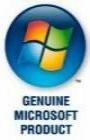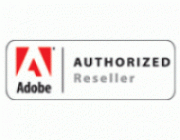The Flash Professional CS5 Software
from Adobe is a Mac software application that is used
to create interactive web pages and powerful web applications, and to
deliver video via the web and mobile devices. Flash is supported by
almost every web browser and many mobile devices. It uses a powerful
scripting language, ActionScript, allowing you to create fully-featured
applications that will run the same on all supported platforms.
This
CS5 version of Flash has a wealth of new features. Its Text Layout
Framework gives you enhanced control over typography. You'll be able to
use the Code Snippets panel to find commonly-used ActionScript
commands, perfect for insertion into the enhanced ActionScript editor.
The Bones tool allows you to create inverse kinematic effects, and the
Deco tool gives you access to a comprehensive set of animation effects
and brushes.
Features
- Text Engine
-
Take complete control over your text with print-quality typography via
the new Text Layout Framework. Work with columns and bidirectional
text, and maintain layout and formatting with greater fidelity when
importing from other Adobe products
- Creative Suite Integration
-
Enhance productivity when working with Adobe Creative Suite components
such as Adobe Photoshop, Illustrator, InDesign, and Flash Builder
- ActionScript
Editing
- Increase development speed with an improved
ActionScript editor, including custom class code hinting and code
completion. Use Flash Builder as your primary ActionScript editor for
Adobe Flash Professional projects
- Inverse Kinematics
- Take
advantage of advanced motion capabilities and visually add realistic
physics effects with new Strength and Damping settings for the Bones
tool. Create natural, chainlike motion with a simple, familiar
interface
-
Video Improvements
- Streamline video embedding and encoding
processes with on-stage video scrubbing and a new cue points property
inspector. See and playback FLV components directly on the stage
- XML-Based FLA
Source Files
- Manage and modify projects using source control
systems and collaborate on files more easily. An XML-based nonbinary
implementation of the FLA format allows projects and associated assets
to function as items in a directory or folder
- Code Snippets Panel
- Reduce
the ActionScript 3.0 learning curve and enable greater creativity by
injecting prebuilt code into projects. Quickly include functional code
for things like timeline navigation, actions, animation, audio and
video, and event handlers
- Object-Based Animation Model
-
Use object-based animation and visually achieve granular control over
motion attributes with the Motion Editor. Develop interactive content
more efficiently with the Motion Preset panel that offers prebuilt
motion effects and lets you create, save, and share your own
- Advanced Native
Drawing Tools
- Author expressive interactive content with
easy-to-use tools. Draw stylized shapes and transform them into complex
patterns and effects, and animate 2D objects through 3D space with 3D
transformation tools
- Support for an Extensive Number of Device
Runtimes
- Deliver interactive content consistently for more
runtimes across personal computers, mobile devices including the
iPhone, and screens of virtually any size and resolution, and leverage
integration with Adobe Device Central for enhanced testing and
debugging 1
Please Note:
Subject to Apple's current requirements and approval
Web Design
- Text Engine
-
Take complete control over your text with print-quality typography via
the new Text Layout Framework
- XML-Based FLA Source Files
-
Collaborate on projects more easily with a new XML-based implementation
of the FLA file format. Uncompressed projects appear and act like
folders, allowing you to quickly manage and modify assets such as
images
-
Code Snippets Panel
- Speed project completion by using
convenient prewritten code snippets for common actions, animation,
audio and video insertion, and more. Also discover an easier way to
learn the ActionScript 3.0 language
- Wide Content Distribution
-
Publish content virtually anywhere, using Adobe AIR for desktop
applications and mobile platforms including the iPhone, or Adobe Flash
Player for browser-based experiences 2
Please Note:
Subject to Apple's current requirements and approval
- Deco
Drawing Tools
- Add advanced animation effects with a new
comprehensive set of brushes for the Deco tool. Quickly create movement
for particle phenomena like clouds or rain, and draw stylized lines or
patterns with multiple objects
- Video Improvements
- Streamline
video embedding and encoding processes with on-stage video scrubbing
and a new cue points property inspector. See and play back FLV
components directly on the stage
- Creative Suite Integration
-
Enhance productivity when using Flash Professional together with Adobe
Photoshop, Illustrator, InDesign, and Flash Builder
- Spring for Bones
- Add
expressive, lifelike animation properties like spring and bounce with
new motion attributes added to the Bones tool. An improved inverse
kinematics engine provides more realistic and complex physics movements
within a simple, familiar interface
- ActionScript Editor
- Speed up
the development process with an improved ActionScript editor, including
custom class code hinting and code completion. Quickly grasp the
fundamentals of ActionScript, and efficiently reference your own code
or external code libraries
- Flash Builder Integration
- Work
more closely with developers who can use your Flash project files with
Flash Builder to test, debug, and publish your content more efficiently
Web Application Development
- XML-Based FLA
Source Files
- Manage and modify projects using source control
systems and collaborate on files more easily. An XML-based nonbinary
implementation of the FLA format allows projects and associated assets
to function as items in a directory or folder
- ActionScript Editor
- Speed
the development process with an improved ActionScript editor, including
custom class code hinting and code completion. Start projects and
grasp the fundamentals of ActionScript more quickly, or reference your
own code or external code libraries efficiently
- Wide Content Distribution
-
Publish content virtually anywhere, using Adobe AIR for desktop
applications and mobile platforms including the iPhone, or Adobe Flash
Player for browser-based experiences 3
Please Note:
Subject to Apple's current requirements and approval
-
Spring for Bones
- Create more realistic inverse kinematic
effects with new motion attributes added to the Bones tool. Strength
and Damping settings provide more realistic and complex physics
movements within a simple, familiar interface
- Video Improvements
-
Streamline video embedding and encoding processes with on-stage video
scrubbing and a new cue points property inspector. See and play back
FLV components directly on the stage
- Deco Drawing Tools
- Add
advanced animation effects with a new comprehensive set of brushes for
the Deco tool. Quickly create movement for particle phenomena like
clouds or rain, and draw stylized lines or patterns with multiple
objects
-
Code Snippets Panel
- Quickly include functional code for
things like timeline navigation, actions, animation, audio and video,
and event handlers. Reduce the ActionScript 3.0 learning curve and
enable greater creativity by injecting prebuilt code into projects
- Text Engine
-
Get global bidirectional language support and a set of advanced
print-quality typography APIs via the new Text Layout Framework. Format
text in columns and maintain layout and formatting with greater
fidelity when importing content from other Adobe products
- Creative Suite
Integration
- Enhance productivity when using Flash Professional
together with Adobe Photoshop, Illustrator, InDesign, and Flash
Builder
Interactive and Video Projects
- Video
Improvements
- Streamline video embedding and encoding processes
with video scrubbing directly on the stage and a new way to work with
cue points. See and play back FLV components directly on the stage
- XML-Based FLA
Source Files
- Collaborate on projects more easily with a new
XML-based implementation of the FLA file format. Uncompressed projects
appear and function like folders, allowing you to quickly manage and
modify assets such as images
- Creative Suite Integration
-
Enhance productivity when working with Adobe Creative Suite components
such as Adobe Photoshop, Illustrator, InDesign, and Flash Builder
- Text Engine
-
Take complete control over your text with print-quality typography via
the new Text Layout Framework. Work with columns and bidirectional
text, and maintain layout and formatting with greater fidelity when
importing from other Adobe products
- Deco Drawing Tools
- Add advanced
animation effects with a new comprehensive set of brushes for the Deco
tool. Quickly create movement for particle phenomena like clouds or
rain, and draw stylized lines or patterns with multiple objects
- Flash Builder
Integration
- Work more closely with developers who can use your
Adobe Flash Professional project files with Flash Builder to test,
debug, and publish your content more efficiently
- Code Snippets Panel
-
Quickly include functional code for things like audio and video
control, timeline navigation, actions, animation, and more. Reduce the
ActionScript 3.0 learning curve and enable greater creativity by
injecting prebuilt code into projects
- Wide Content Distribution
-
Publish content virtually anywhere, using Adobe AIR for desktop
applications and mobile platforms including the iPhone, or Adobe Flash
Player for browser-based experiences 4
Please Note:
Subject to Apple's current requirements and approval
-
Spring for Bones
- Add expressive, lifelike animation properties
like spring and bounce with new motion attributes added to the Bones
tool. An improved inverse kinematics engine provides more realistic and
complex physics movements within a simple, familiar interface
- ActionScript
Editor
- Speed the development process
with an improved ActionScript editor, including custom class code
hinting and code completion. Quickly grasp the fundamentals of
ActionScript, and efficiently reference your own code or external code
|