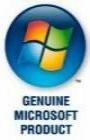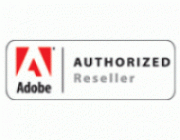|

The Illustrator CS5 Software from Adobe
is a Windows application with extensive vector drawing tools. You can
use it to create vector assets for use in design, web, and video
projects. Vector graphics can be scaled to any size, without a loss in
quality, making them ideal for use across multiple types of media: a
vector image will look just as good on a computer screen, HDTV, or
printed to billboard size.
Illustrator features numerous tools
to set your vector graphics apart from the crowd. It supports gradient
fills, transparent objects, adjustable stroke, and perspective drawing.
You'll be able to add pre-made shapes and arrows to images. Advanced
typography tools support OpenType fonts, paragraph styles, and
character styles.
Features
- Sophisticated Vector Drawing Control
-
Create distinctive designs with precise shape-building tools, fluid
and painterly brushes, and advanced path controls
- Gradients and Transparency
- Interact with gradients
directly on your objects and control the transparency of individual
colors in gradients and gradient meshes
-
Beautiful Strokes
- Fully control variable-width strokes,
arrowheads, dashes, and art brush scaling along a path
- In-Panel Appearance Editing
- Edit object
characteristics directly in the Appearance panel, eliminating the need
to open fill, stroke, or effects panels
-
Integration with Adobe CS Review
- Create and share online
reviews for clients down the hall or around the world with Adobe CS
Review, one of the new Adobe CS Live online services. CS Live services
are complimentary for a limited time
-
Industry-Standard Graphic File Format Support
- Work with
almost any type of graphic file -- including PDF, EPS, FXG, Photoshop
(PSD), TIFF, GIF, JPEG, SWF, SVG, DWG, DXF, and more
- Adobe PDF File Creation Tools
- Create more secure,
multipage, graphic-rich PDF files with Illustrator layers retained.
Share files confidently with service providers, including support for
PDF/X standards
- Advanced
Typography
- Design beautiful text for virtually any media with
professional controls for paragraph and character styles, support for
OpenType, transparent effects, and more
-
Perspective Drawing
- Use perspective grids to draw shapes and
scenes in accurate 1-, 2-, or 3-point linear perspective and create the
look of realistic depth and distance
-
Multiple Artboard Enhancements
- Work on up to 100 artboards of
varying sizes in one file -- named, organized, and viewed the way you
want
- Drawing Enhancements
-
Draw behind, disregarding stacking order. Draw or place an image
inside, instantly creating a clipping mask
- Integration with Other Adobe Applications
- Share
files smoothly with other Adobe professional design applications and
easily create artwork for multiple uses
-
Crisp Graphics for Web and Mobile Devices
- Create vector
objects precisely on the file's pixel grid for delivering pixel-aligned
raster artwork
Design Projects
- Beautiful Strokes
- Adjust stroke
width interactively using new width handles. Precisely position
arrowheads and symmetrically align dashes. Control stretch at any point
when scaling art brushes on a path, and see how patterns behave
beautifully at corners
-
Perspective Drawing
- Use perspective grids to draw shapes and
scenes in accurate 1-, 2-, or 3-point linear perspective, and create
the look of realistic depth and distance
- Integration with Adobe CS Review
- Create and share
online reviews for clients down the hall or around the world using
Adobe CS Review, one of the new CS Live online services
- Gradients and Transparency
- Interact with gradients
directly on your objects and control the transparency of individual
colors in gradients and gradient meshes
-
Multiple Artboard Enhancements
- Work on up to 100 artboards of
varying sizes in one file - named, organized, and viewed the way you
want
- Drawing Enhancements
-
Work faster with everyday tools. Join paths with a keystroke, draw
behind, and draw inside
-
Advanced Typography
- Design beautiful text for any media with
professional controls for paragraph and character styles, support for
OpenType, transparent effects, and more
- Bristle Brush
- Paint with vectors that resemble
real-world brush strokes. Achieve the expressiveness of natural media
with the scalability of vector graphics
- Shape Builder Tool
- Intuitively combine, edit, and
fill shapes directly on your artboard without accessing multiple tools
and panels
-
Resolution-Independent Effects
- Apply raster effects, such as
drop shadows, blurs, and textures, that maintain a consistent
appearance across media
Web Projects
- Crisp Graphics for Web and Mobile
-
Create vector objects precisely on the file's pixel grid for
delivering pixel-aligned artwork. Generate clean, sharp raster graphics
by turning on Align To Pixel Grid and using text anti-aliasing options
for individual text frames
-
Resolution-Independent Effects
- Apply raster effects, such as
drop shadows, blurs, and textures, that maintain a consistent
appearance across media
-
Integration with Adobe Flash Professional
- Import Illustrator
files into Flash Professional with type better preserved and symbol
registration points supported
-
Multiple Artboards for Web and Interactive
- Define up to 100
working areas in one file. Paste objects in place across artboards for
repeating artwork on multiple web pages, screens, or frames
- Adobe Device Central
- Design,
preview, and test rich graphic content for mobile devices and deliver
engaging experiences to billions of subscribers
- Pixel Preview
- See how your vector artwork will look
when rasterized using the Pixel Preview mode. Edit your artwork and the
preview changes live -- as you work
-
Symbols for Adobe Flash Professional
- Use symbols to animate
objects and make editing faster. Registration points are maintained
when imported into Flash Professional
-
Web and Mobile Device Export
- Easily view, optimize, and
export for web and mobile devices, with choices for format, color,
quality, compression, and more
-
New Document Profiles for Web and Mobile Devices
- Access new
pixel-grid alignment from web and mobile device profiles, which also
include relevant dimensions, color groups, and more
- Versatile Slicing Tools
- Create vector-based slices
from objects, groups of objects, or layers that are preserved when
exporting your artwork as a SWF or PSD file
Video Projects
- Beautiful Strokes
- Adjust stroke
width interactively using new width handles. Precisely position
arrowheads and symmetrically align dashes. Control stretch at any point
when scaling art brushes on a path, and see how patterns behave
beautifully at corners
- Multiple
Artboards for Motion and Effects
- Use up to 100 artboards in a
single file for multiple frames or design variations. Choose from
resolutions for video and options for safe areas, center marks, and
more
- New Document Profiles for
Motion and Effects
- Select prebuilt profiles that include
relevant document sizes, color groups, gradients, and patterns for
video
- Sophisticated Vector
Drawing Tools
- Create distinctive designs with precise
shape-building tools, fluid and painterly brushes, and advanced path
controls
- Advanced Typography
-
Design beautiful text for any media with professional controls for
paragraph and character styles, support for OpenType, transparent
effects, and more
- Gradients and
Transparency
- Interact with gradients directly on your objects
and control the transparency of individual colors in gradients and
gradient meshes
|