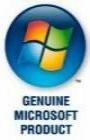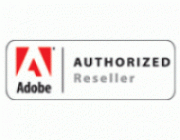|
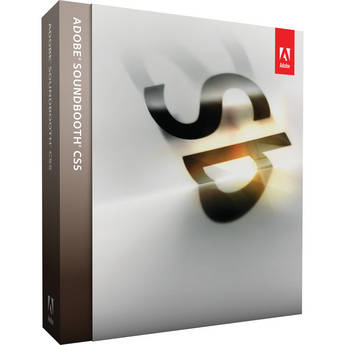
Soundbooth CS5 from Adobe is
software that makes it easy to create and edit audio for all your film
and video productions. Task-based features and tight integration with
other Adobe applications let you edit sound and accomplish audio tasks
with complete creative control.
Mix and edit multi-track projects with more control. Resize the
multi-track project window to easily work with more tracks. Split clips
or copy and drag clips to different tracks.
Soundtracks can be enhanced with the included royalty-free content -
more than 10,000 sound effects and over 130 customizable Soundbooth
Scores are available. Drag and drop sound effects or scores into your
multi-track project to customize, combine and layer.
Intuitive task-based tools allow you to quickly enhance and edit
audio. Heal sound visually, remove pops, clicks, and hums, and quickly
adjust volume levels.
- Intuitive Task based Tools
- Multi-Track Support
- Work on more than one mono or stereo file at a time. Mix multiple
audio tracks and scores - numerous enhancements make it easy to work on
larger multi-track projects with more precise control
Fast Audio Cleanup
- Use powerful, sample-accurate tools to cut, copy, paste, fade, and
stretch audio assets. Intuitive on-clip tools make common edits instant,
and visual feedback keeps you informed at every step
Looping Tools
- Create loops more easily with automatic beat detection. You can
adjust the in and out points by individual beats and adjust the minimum
and maximum frequency, as well as the beat detection sensitivity
Intuitive on-Clip Controls
- Take advantage of intuitive on-clip tools that make common fades,
trims, and volume edits instant
- Visual feedback keeps you informed at every step
Elimination of Clicks and Pops
- Remove unwanted clicks and pops due to equipment problems and old
media
Automatic Restoration of Clipped Audio
- Remove the harsh artifacts of clipped audio
Volume Correction
- Quickly match the volume levels within a single audio clip, or match
the volume levels for multiple audio files with just a few clicks
MP3 Compression Preview
- Preview the sound quality of different MP3 compression settings, and
view the new file size before committing to specific compression
settings to achieve the results you want
- Visual workflows for frequency space editing
- Quickly spot phase problems and background noises, and then
conveniently fix them with standard graphics editing tools
One-Click Edits
- Perform edits for common tasks, including volume normalization,
fades, and overall file volume adjustment, with a single click
Automatic Removal of Low Rumble
- Remove rumble to bring clarity to the remaining audio
Automatic One-Click Mastering of Mixed Audio
- Apply a professionally assembled combination of processes tuned to
enhance entire audio mixes
Automatic One-Click Optimization of Voice-Over Tracks
- Apply a professionally assembled combination of processes tuned to
enhance vocal tracks with a single click
- Ready-to-Use Audio Assets
-
Additional Soundbooth Scores
- Jump-start your audio projects with royalty-free content, including
thousands of sound effects and more than 130 Soundbooth Scores
(Internet connection required)
Thousands of Sound Effects Available via Resource Central
- Create or customize existing audio for your scene or interactive
project created with Flash Professional using more than 10,000 sound
effects available for download via Resource Central (Internet connection
required)
Improved Soundbooth Score Workflow
- Easily locate and preview Soundbooth Scores available through
Resource Central, drop them directly into a multi-track mix and
customize them easily
- Adjust intensity to suit the visual mood and change length to fit
- Combine, mix, or match multiple scores on a single track, or layer
different scores on multiple tracks
- Tight Integration
- ASND
File Format
- Take advantage of the new ASND format, which packages multiple
tracks into an ASND file that can be shared easily with Adobe Premiere
Pro CS5, Flash Professional CS5, or After Effects CS5 without modifying
the original audio files
- By taking snapshots of your project as you work, you can easily
return to any previous state to enjoy the power of nondestructive
multi-track editing
Speech Search
- Take advantage of powerful speech recognition technology to quickly
search the audio in your files and find assets or clips within
Soundbooth
Adobe Creative Suite Integration
- Jump directly into Soundbooth from within other Adobe Creative Suite
components to create, clean up, or enhance your audio
- The nondestructive ASND file format shares audio files easily with
Flash Professional, Adobe Premiere Pro, or After Effects, and the
ability to export cue markers as FLV or XML files makes coordinating
sound to your project easier than ever
- Rapidly Enhance and Edit Audio
-
High-Quality Audio Effects
- Enjoy a library of audio filters to help you achieve your own sound,
including reverb, echo, EQ, time and pitch stretch, distortion,
chorus, and more
- Combine several effects to individualize your sound using the
Effects Rack
Fast Mastering and Vocal Improvement
- Add clarity and punch to dialogue tracks with streamlined mastering
tools
Dockable Windows for Customizable Workspaces
- Accelerate your workflow with customized window placement and layout
based on the familiar Adobe user interface
Effects Rack
- Add up to 5 filters at a time with options for previewing filters in
real time in the Effects Rack
Effects Rack presets
- Choose and save custom effects settings. Get a quick start with
professionally selected effects combinations. Save time by saving a
whole rack of effects to use later
High-Quality Radius Engine from iZotope
- Stretch time and shift pitch using the high-quality Radius engine
from iZotope
Recording New Audio Assets
- Create new assets such as voice-overs from scratch by recording new
mono or stereo audio files with markers and optional time stamps
Cue support for Adobe Flash
- Insert markers while playing, recording, or editing audio in
Soundbooth, and drive animation created with Flash Professional
Exporting Markers to XML for use in Flash
- Export the markers with all relevant data to an XML file that can be
used in Flash Professional. XML can be imported natively into any open
audio file or edited in XML tools
Mix Paste
- Create new assets by combining two existing assets with the Mix
Paste feature
Support for ASIO and DirectX
- Enjoy the flexibility to work with your preferred audio hardware and
platform
- Soundbooth includes support for both ASIO and Microsoft DirectX
sound card hardware drivers in Windows
- Fast Zooming Controls
- Navigate and work faster by zooming waveform displays to the sample
level
XMP Metadata
- Add XMP metadata to files to identify and sort important
information, including sample rates, bitrates, ownership rights and
permissions, and more
Undo History Panel
- Quickly undo or redo operations using the Undo History panel
Fast Cut, Copy and Paste Editing
- Use powerful sample-accurate tools to cut, copy, paste, fade, and
stretch audio assets
Easy Audio Cleanup
- Remove unwanted noises such as background hums, air conditioners,
hisses, and so on from your audio tracks
Customized Workspaces for Specific Tasks or Users
- Optimize your workspace by arranging menus and layout based on
specific tasks, and then save the configuration for instant recall
Support for Leading Audio Formats
- Save your files to common audio formats such as WAV, MP3, AIFF, WMA
and AAC
Editing Audio in Video Files
- Open video files such as MPEG, QuickTime, AVI, and WMV, and edit and
clean up their audio
Exporting with Adobe Media Encoder
- Export to a large number of audio and video formats, including
MPEG-1, MPEG-2, MPEG-4, H.264, WMV, and FLV, with Adobe Media Encoder
Spectral Frequency Display
- Get more insight into audio file contents with frequency displayed
next to waveform
Tasks Panel
- Use a convenient panel to manage and organize audio editing
workflows
Audio Characteristics
- Use the library of audio filters to modify audio characteristics
such as EQ, reverb, echo, flange, chorus, distortion and time and pitch
manipulation
Save Selection
- Save the important portions of a file directly to disk
Insert Silence
- Add sections of silence to an audio track or file to create pacing
or to provide time for echoes and so on
File Conversion Options
- Convert file sample rates and bit depths, and switch between mono
and stereo files
Time Format Options
- Work in the time format that makes sense for your project by
displaying time in samples, minutes and seconds, or frames
|