|
|
|
|
Power Data Recovery - Files, Photos, Videos, MORE - BEST OFFER EVER,Full Version
Power Data Recovery is a risk-free , recovery deleted files,
Condition: New
Price: $14.99

|

power data recovery
-
-
This is the Absolute
Best Power
Data Recovery Software
BEST PRICE , NEVER
GET THIS PRICE, CHECK THE WEBSITE ALSO FOR FULL PRICE
http://www.powerdatarecovery.com
Recovers Deleted
Photos
Videos
Documents
Music
Files
Virtually
Anything!!
Operating Systems
Windows 95
Windows 98
Windows 2000
Windows ME
Windows NT
Windows 2003
Windows XP
Windows Vista
Windiws 7
-
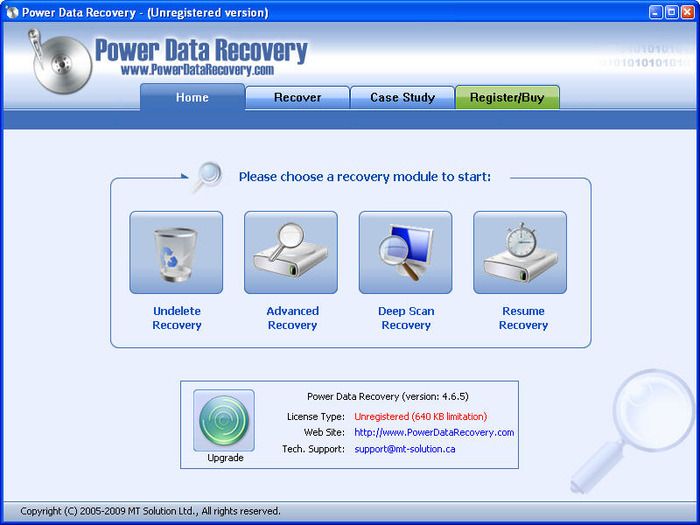
-
Data recovery solution for personal
and business
-
Power Data Recovery is a risk-free and read only data
recovery utility that helps you recover your data after accidental deletion,
accidental format, repartition, virus attack, software malfunction, system
crash
-
It is an easy to use data recovery utility that examines your
inaccessible hard drives for damages and corruptions and recovers the data
back.
-
The supported file systems: FAT 12/16/32 and NTFS. It is easy
to use and 4 steps to recover your lost data, no technical knowledge needed.
It supports NTFS compressed and encrypted files.
-
We've all deleted files by accident at some point in our
lives, so it's only natural that there are specific tools to recover them
like Power Data Recovery.
-
This simple tool scans your hard drive and any other device
connected to your computer in search for files that were lost due to virus
attack, system crash, formatting or simple accidental deletion
-
Power Data Recovery includes three modules: Undelete
Recovery, which recovers files deleted by mistake; Advanced Recovery, which
is able to recover data from lost partitions or damaged volumes; and finally
Deep Scan Recovery, which is the most thorough scan of all three and gives
you the highest chances of recovering lost files.
-
Whichever module you choose, you'll find it quite easy to
use. All you need to do is start the scan, wait for results and then select
the files you want to recover.
-
Power Data Recovery lets you preview files (images, video,
audio and plain text) to make sure you know which files you're recovering.
And if for any reason you need to interrupt the recovery process, don't
worry: Power Data Recovery saves it as is and lets you resume later on.
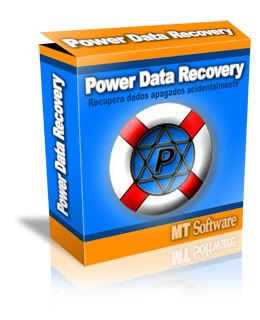 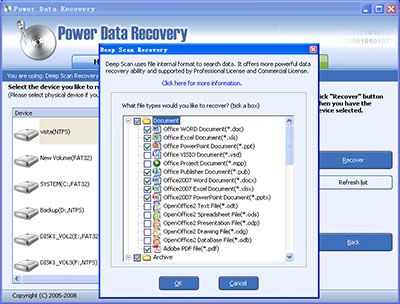 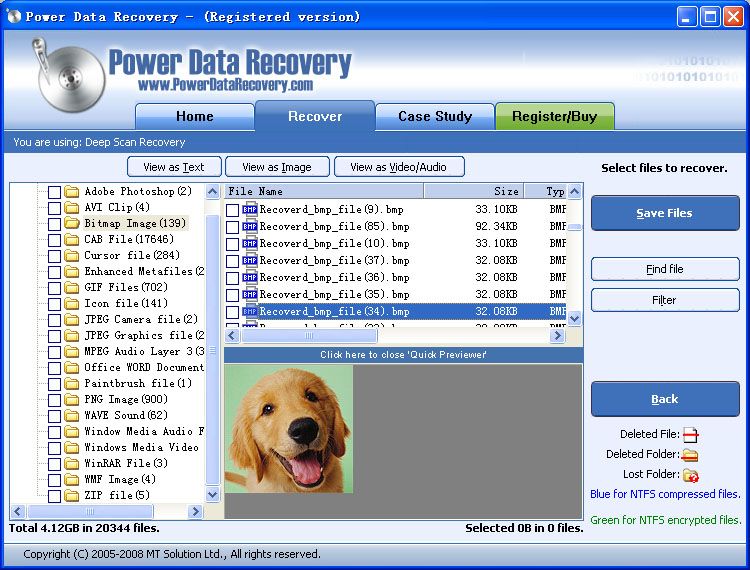 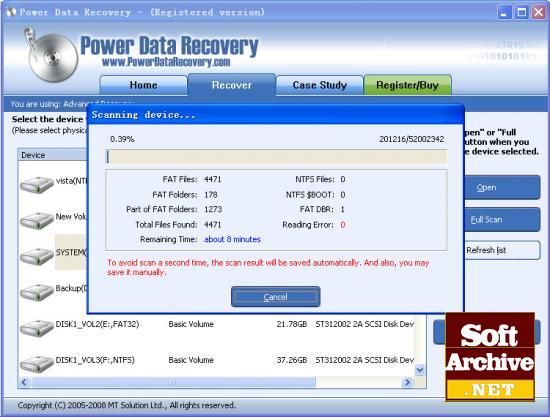
-
How do I recover deleted file(s) and
folder(s)?
1. We recommend you use Undelete Recovery module of Power Data Recovery.
2. Select the drive that you want to recover data in Undelete Recovery
module.
3. Select the files/folders that you want to recover.
4. Save the files/folders that you want.
Tip: If you cannot find the drive or files that you want to recover in
Undelete Recovery module,
please use Advanced Recovery module and Deep Scan Recovery module.
-
How do I recover deleted or lost
logical drives/partitions?
1. We recommend you use Advanced Recovery module of Power Data Recovery.
2. If you could see the lost/deleted partition in device list, please
select it, and then click "Open" button. Otherwise, please go step 3.
3. Select the physical device which contains the lost/missing logical drive,
and then click "Full Scan" button.
4. Select the partition you want to recover from the recognized partition
list.
5. Select the files you like to recover from the recovered files list page.
6. Save the files.
-
How do I recover formatted logical
drives?
1. Please use Advanced Recovery module of Power Data Recovery.
2. Select the logical drive/volume you want to recover data in the volume
list page, and then click "Full Scan" button.
3. Select the correct file system from the recognized file system list.
4. Select the files you like to recover from the recovered files list page.
5. Save the files.
-
How do I recover Fdisked drives?
1. Please use Advanced Recovery module of Power Data Recovery.
2. Select the physical device that you want to recover data. And then click
"Full Scan" button.
3. Select the partition you want to recover from the recognized partition
list. And then click "Show Files" button.
4. Select the files you like to recover from the recovered files list page.
5. Save the files.
-
How do I recover lost file(s) and
folder(s)?
1. We recommend you use Undelete Recovery module of Power Data Recovery.
2. Select the logical drive you want to recover data.
3. Select the files/folders you like to recover from the recovered files
list page.
4. Save the files you want.
Tip: if you cannot find the logical drive or files/folders that you want to
recover in Power Data
Recovery, please use Advanced Recovery module.
-
-
How do I recover Raw Drive?
If the file system of the logical drive you want to restore is showed as
RAW? please recover
data with following steps.
1. Please use Advanced Recovery module of Power Data Recovery.
2. Select the logical drive/volume you want to recover data in the volume
list page.
3. And then click "Open" button. If the "Open function" fails, please click
"Full Scan" button.
4. If you use "Full Scan", please select the correct file system from the
scanning list.
5. Select the files you want recover.
5. Save the files.
-
How do I recover dynamic-disk Data
in Windows?
1. Please use Advanced Recovery module of Power Data Recovery.
2. Select the Dynamic Volume you want to recover data in the volume list
page.
3. Try "Open" button first, and then try "Full Scan" if the "Open" function
fails.
4. Select the correct file system from the recognized file system list.
5. Select the files you want recover.
6. Save the files.
-
-
As with all of our software this is licensed to be installed on as many
computers as you wish.

|
Destination: France |
|---|
|
| STANDARD | Economy | $0.00 | $0.00 | | Destination: Worldwide |
|---|
|
| STANDARD | Standard | $0.00 | $0.00 | |
|
Type | Instructions to Buyer |
|---|
| Paypal | If you have any problem please contact me. | | VISA | |
|
|
$0.00(Domestic)
$0.00(International)
|

|
|
|