|
Specification:
1. Input: AC 100v-240v,50- 60hz
2. Output: DC 18.5V 3.5A 65W
3. Connector Size:4.8mm*1.7mm

4. Color:Black
5. Comes With The Power Cord
6. Item Condition:100% Brand New
Special Features:
1. Power Saving
2. LED Power-on Indicator
3. Overload Protection
4. Short Circuit Protection
5. Over Temperature Protection
Compatible Models:
HP 2133 Mini-Note PC
HP 2533t Mobile Thin Client
HP Compaq 2230s Notebook PC
HP Compaq 2510p Notebook PC
HP Compaq 2710p Notebook PC
HP Compaq 6510b Notebook PC
HP Compaq 6515b Notebook PC
HP Compaq 6530b Notebook PC
HP Compaq 6535b Notebook PC
HP Compaq 6710b Notebook PC
HP Compaq 6715b Notebook PC
HP Compaq 6720s Notebook PC
HP Compaq 6720t Mobile Thin Client
HP Compaq 6730b Notebook PC
HP Compaq 6730s Notebook PC
HP Compaq 6735b Notebook PC
HP Compaq 6735s Notebook PC
HP Compaq 6820s Notebook PC
HP Compaq 6830s Notebook PC
HP Compaq 6910p Notebook PC
HP Compaq 8510p Notebook PC
HP Compaq 8510w Mobile Workstation
HP Compaq 8710p Notebook PC
HP Compaq 8710w Mobile Workstation
HP Compaq nc2400 Notebook PC
HP Compaq nc4010 Notebook PC
HP Compaq nc4200 Notebook PC
HP Compaq nc4400 Notebook PC
HP Compaq nc6120 Notebook PC
HP Compaq nc6140 Notebook PC
HP Compaq nc6220 Notebook PC
HP Compaq nc6230 Notebook PC
HP Compaq nc6320 Notebook PC
HP Compaq nc6400 Notebook PC
HP Compaq nc8430 Notebook PC
HP Compaq nw8440 Mobile Workstation
HP Compaq nw9440 Mobile Workstation
HP Compaq nx6110 Notebook PC
HP Compaq nx6115 Notebook PC
HP Compaq nx6325 Notebook PC
HP Compaq nx7300 Notebook PC
HP Compaq nx7400 Notebook PC
HP Compaq tc4200 Tablet PC
HP Compaq tc4400 Tablet PC
HP EliteBook 6930p Notebook PC
HP EliteBook 8730w Mobile Workstation
HP Pavilion: dv4, dv5, dv7, G3000, G5000, G6000, and G7000;
Compaq Presario: CQ40, CQ45, CQ50
Package Content:
|
|
|
| |
| |
|
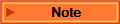 :My Dear Friends :My Dear Friends
|
|
1. Please make sure this item Fit for your laptop Before you Bid. |
|
|
|
2. We Also Do Bulk Sales With Crazy Price. | | |
How to choose a suitable AC Adapter for your laptop?
You should be very cautious when you buy an AC Adapter for your laptop. If you try to power your laptop using an inappropriate AC adapter it will damage your laptop. There are three primary factors you need to consider before buying; namely voltage, amperage and tip size. Determine the desired output specifications of the AC adapter. This can usually be found on the old adapter. When selecting an adapter, you will want to match these as closely as possible.
Instructions:
Step1:Identify the voltage. Next to the word "output", you'll see a number with a "V" after it (such as 19V). This is your voltage.
Step2:Identify the amperage. After the volts, there will be another number with "A" after it (such as 1.58A).
Step3:Determine the size of the adapter plug. Plug sizes are normally measured in millimeters.(Such as 5.5 mm * 2.5 mm) 
Choose an adapter that meets all of the above three requirements: proper output voltage and current, proper plug size, and proper power cord.
If an exact match is not available, it is better to err on the side of the new adapter having a higher current than the specifications require. For example, if the device calls for19 V 3.16 A, it is Ok for the new adapter to provide 19 V 4.74A (higher current) .
|
|