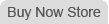|
The revolutionary BlueAnt Q1 Voice Controlled Bluetooth Headset with Multipoint takes Bluetooth headsets to the next level of comfort and handsfree experience.
The BlueAnt Q1 uses advanced Voice Recognition software to allow you to easily control the headset and many phone functions just by using your voice.
That's right: talk to it and it will talk to you.
To hear a list of the available commands just click the BlueAnt button and say "What Can I Say?".
The BlueAnt Q1 incorporates dual microphones and BlueAnt's superior Voice Isolation Technology - an advanced software solution that separates the user's voice from all other sounds resulting in outstanding call quality, no matter where you are.
100% Satisfaction Guaranteed
Brand New
What you are buying in sealed bulk pack:
- Q1 Bluetooth Headset
- Blueant Wall Charger
- 1 Attached Earhook
- 1 Attached Eargel
|