Description:
- Place of Origin: Guangdong China (Mainland)
- Brand Name: OEM
- Model Number: C975 wireless bridge
- Type: Wireless Adaptor
- Color: blue
- speed: 10/100 fast connection
- Wireless roulter: support
- IEEE 802.11B/G: complaint
- VoIP ATAs and VoIP Phones: support
- SSID broadcast: support
- WEP (64 bit), WEP (128 bit), WPA, WPA2: support
- Certificate: CE
- Package Size: 5*9*15(cm)
- Package Weight: 100(g)
Quickview This item can operate with any ethernet-enabled devices, such as desktop computer, network printer, laptop computer, Router, ADSL, or a security camera. It is operating system independent and can be used with Windows XP, Windows 7, Windows 2003, Windows Vistaoperating system. By applying this powerful and high speed networking solution, you just need to plug this adapter into AC power socket and then connect it to PC's Ethernet port. Through the wider bandwidth support, efficient data flow streaming becomes the reality for people and led human in the real digital life style. Features:
* Support WiFi model.
* Operating system independent.
* Can be used with Windows,XP, Windows 7, Windows 2003, Windows Vista operating system.
* 10/100 fast Ethernet interface connection.
* Physical rate up to 85Mbps or 200Mbps according to different item number
* Safe external, standard RJ45 ethernet connect, can be used for any IP access, need no driver.
* The new addition of a USB wire is to connect a computer (desktop, laptop) for power, need no extra power adapter.
* IEEE 802.11B/G compliant.
* Support any VoIP ATAs and VoIP Phones.
* Support WEP (64 bit), WEP (128 bit), WPA, WPA2 Security access.
* Support SSID broadcast.
* Three parallel DC power supply, take electrical interface, convenient for customer to share power adapter with IP devices.
* The barrier-free wifi transmission distance is 100 meters.
* High stability, and excellent transmission performance of wireless networks to make sure the IP monitoring solutions to the perfect implementation.
* Small and light weight, easy to hang on the the wall such as the location that the wire should not be.
* It can be used for any wireless network product, such as wireless router, and IP camera.
*Ideal for:
1) Small business networking;
2) Internet home networking, game consoles, home appliance connection;
3) Extends the range of your wireless devices;
4) To eliminate long cable runs through your home;
5) IPTV/IP camera/net game box/net receiver/video streaming application.
Specifications:
Color: Blue
Housing: Plastics
Input Voltage: DC5V-15V
Consumed Power: Less than 1.5W
Frequency: 2.4Ghz
Support Wifi model: AP Client
Three parallel DC power interface: DC2.5 power hole, DC2.0 power plug, USB interface (for taking electrical)
Transmission Distance Indoor: 30m
Size: 1.5*4.5*9cm
Weight: 75g
Package including:
1 * Wireless WIFI Dongle Bridge IEEE 802.11B/G Router/IP Camera/VoIP/PSS/Xbox
1 * 10/100 base Ethernet cable header
1 * DC-2.0 female power port for power in
1 * DC-2.0 male power port for power out






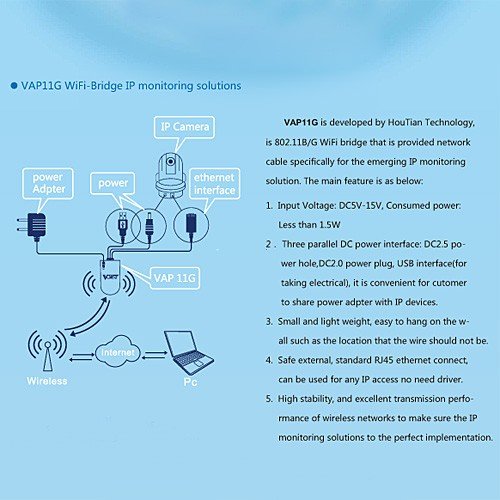

 VAP11G Wireless WIFI Bridge This item can operate with any ethernet-enabled devices, such as desktop computer, network printer, laptop computer, Router, ADSL, or a security camera. It is operating system independent and can be used with any Microsoft Windows, Linux or MAC OS operating system. By applying this powerful and high speed networking solution, you just need to plug this adapter into AC power socket and then connect it to PC's Ethernet port. Through the wider bandwidth support, efficient data flow streaming becomes the reality for people and it led human in the real digital life style.

1.What is Wifi Bridge? In Wi-Fi networking, bridging mode allows two or more wireless access points (APs) to communicate with each for the purpose of joining multiple LANs. Many Wi-Fi bridging mode products exist with varying levels of functionality. 2.How to set up ? 1) Please put into the CD-ROM, the systerm will automatically eject the disk and guide page and click the corresponding label. 2) Please click Install Software label to run the set up program, it will show a picture , please click Next, Click Cancel to exit the installationWizard. 3) Install and click Next, don’t need to do other settings until Finish. 4) After the installation is complete, please double click the desktop Icon VAP11G , the right picture shows it is searching the product MAC. 5) After finish searching MAC, please Click Next. 6) TheWiFi network has been searched, please choose the correct WiFi Network. 3.Features: The Best Partners of IP Device 1)VAP 11G Wifi Bridge IP Monitoring Solutions

2)VAP 11G Wifi Bridge IP TV Solutions

|









