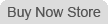|
Feature |
New
Switched-On Schoolhouse 2010 |
Benefit |
| Assign coursework
on specific days |
Want your student
to work on Math every day, but History only on Monday, Wednesday and
Friday? Have the option to assign each subject by day! |
Allows you the
flexibility to easily focus your student on a single subject for one
day if you choose, or determine what coursework your student spends
time on each day. |
| Automatic updates
for curriculum revisions |
Automatically
download and install only the curriculum revisions for the subjects
you bought. |
Saves you the
need to go find the curriculum revisions, download and install them.
SOS automatically handles the process with only a few mouse clicks
from you. |
| Immediate audio
feedback when a problem is answered |
Audio feedback
message for students when they click the Grade button while doing
lesson problems. |
Provides verbal
reinforcement for correct answers, encourages students to try
harder. |
| New Vocabulary
Games |
Four new
vocabulary games are available. |
Fun new games to
practice and reinforce the vocabulary words in each lesson. |
| Zero out an
entire unit |
One-step method
to clear the work and grades in an entire unit ready for a student
to redo. |
Provides a
point-and-click, single step to clear all of the work in a unit. |
| Updated student
journal |
Fresh new look to
the student journal. |
All of the
journal entries are displayed by date and topic on the left-hand
side of the journal, so your student can easily find any entry. |
| Student and/or
student user name appears when you print student assignments. |
You will see the
name of the student whose work you printed on each lesson, test,
quiz, or project you print. |
Simplifies your
work when reviewing printed items for your students. You know
exactly which of your students did the work. |
| New Widgets for
you and your students |
"Teacher Tip of
the Week" displays a brief tip to ease and enhance your SOS
experience. "Where in the USA" and "Where in the World" offer facts
and interesting items about our world. |
More choices to
enrich you and your student's homepage experience.
"Where in the USA" focuses on
geographic facts about the United States, while "Where in the World"
primarily centers on the geography of the world. |
| Single student
name displays automatically online |
If you only have
one student enrolled, your lesson plan and assignment screens
automatically default to that student's name. |
Saves you time.
No need to select your student when you only have one. |
| Quiz/Test
completion notification |
Option for
parents to receive an alert when student completes a quiz or test. |
You can choose to
receive a message when your student completes a quiz, a test, or
both. |