| Vendio Checkout |
|
Vendio Checkout provides your winning bidders with an immediate way to access our fast and efficient checkout process. Rather than waiting for WBNs to arrive in the mail, your buyers can proceed directly to checkout from the item listing as soon as your auction closes, and you can process their orders without further delay.
If you enable Vendio Checkout, the Vendio Checkout button (shown below) will appear in your listings. You can turn this on by default in your Preferences, and activate or deactivate it for individual listings.
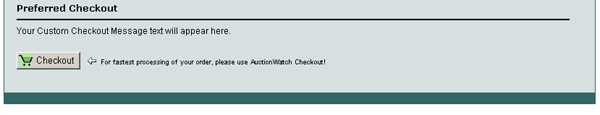 (Note that the text and background will have the same style as your listing template.)
| |